Cara Memasang Gambar Animasi Lucu di Pojok Blog
Penulis:Uchiha Sasuke
1.Gajah loncat
Script:
<div style="position: fixed; bottom: 0px; left: 20px;width:120px;height:160px;"><a href="http://www.sweetim.com/s.asp?im=gen&lpver=3&ref=10" target="_blank"><img border="0" src="http://content.sweetim.com/sim/cpie/emoticons/000203BC.gif" title="Click to get more." /></a><small><center><a href="http://sapiterbangs.blogspot.com/2012/12/cara-memasang-gambar-animasi-lucu-di.html" target="_blank">Widget-Animasi BY Uchiha Sasuke</a></center></small></div>
2. Boring....
Script :
<div style="position: fixed; bottom: 0px; left: 20px;width:80px;height:120px;"><a href="http://www.sweetim.com/s.asp?im=gen&lpver=3&ref=10" target="_blank"><img src="http://content.sweetim.com/sim/cpie/emoticons/0002016B.gif" border="0" /></a><small><center><a href="http://sapiterbangs.blogspot.com/2012/12/cara-memasang-gambar-animasi-lucu-di.html" target="_blank">Widget-Animasi BY Uchiha Sasuke</a></center></small></div>
3.Bayi ketawa
Script:
<div style="position: fixed; bottom: 0px; right: 20px;width:82px;height:160px;"><a href="http://www.sweetim.com/s.asp?im=gen&lpver=3&ref=10" target="_blank"><img src="http://content.sweetim.com/sim/cpie/emoticons/0002031F.gif" border="0" /></a><small><center><a href="http://sapiterbangs.blogspot.com/2012/12/cara-memasang-gambar-animasi-lucu-di.html" target="_blank">Widget-Animasi</a></center></small></div>
4.Boneka Dance
Script :
<div style="position: fixed; bottom: 0px; left: 20px;width:82px;height:160px;"><a href="http://www.sweetim.com/s.asp?im=gen&lpver=3&ref=10" target="_blank"><img src="http://content.sweetim.com/sim/cpie/emoticons/0002013F.gif" border="0" /></a><small><center><a href="http://sapiterbangs.blogspot.com/2012/12/cara-memasang-gambar-animasi-lucu-di.html" target="_blank">Widget-Animasi</a></center></small></div>
5. Panda main bola
Script :
<div style="position: fixed; bottom: 0px; right: 30px;width:160px;height:160px;"><a href="http://www.sweetim.com/s.asp?im=gen&lpver=3&ref=10" target="_blank"><img src="http://content.sweetim.com/sim/cpie/emoticons/0002032D.gif" border="0" /></a><small><center><a href="http://sapiterbangs.blogspot.com/2012/12/cara-memasang-gambar-animasi-lucu-di.html" target="_blank">Widget-Animasi-Blog</a></center></small></div>
6. Bayi Tiduran
Script :
<div style="position: fixed; bottom: 0px; left: 20px;width:120px;height:100px;"><a href="http://www.sweetim.com/s.asp?im=gen&lpver=3&ref=10" target="_blank"><img border="0" src="http://content.sweetim.com/sim/cpie/emoticons/0002031E.gif" title="Click to get more." /></a><small><center><a href="http://sapiterbangs.blogspot.com/2012/12/cara-memasang-gambar-animasi-lucu-di.html" target="_blank">Free-Widget-Animasi</a></center></small></div>
7. Panda biru
Script
<div style="position: fixed; bottom: 0px; left: 20px;width:100px;height:100px;"><a href="http://www.sweetim.com/s.asp?im=gen&lpver=3&ref=10" target="_blank"><img border="0" src="http://content.sweetim.com/sim/cpie/emoticons/0002033D.gif" title="Click to get more." /></a>
<small><center><a href="http://sapiterbangs.blogspot.com/2012/12/cara-memasang-gambar-animasi-lucu-di.html" target="_blank">Free-Widget-Animasi</a></center></small></div>
8. Panah
Script:
<div style="position: fixed; bottom: 0px; left: 10px;width:210px;height:120px;"><a href="http://www.sweetim.com/s.asp?im=gen&lpver=3&ref=10" target="_blank"><img border="0" src="http://content.sweetim.com/sim/cpie/emoticons/00020236.gif" title="Click to get more." /></a><small><center><a href="http://sapiterbangs.blogspot.com/2012/12/cara-memasang-gambar-animasi-lucu-di.html" target="_blank">Widget Animasi</a></center></small></div>
9. Bunga
Script :
<div style="position: fixed; bottom: 0px; left: 10px;width:100px;height:160px;"><a href="http://www.sweetim.com/s.asp?im=gen&lpver=3&ref=10" target="_blank"><img border="0" src="http://content.sweetim.com/sim/cpie/emoticons/00020322.gif" title="Click to get more." /></a><small><center><a href="http://sapiterbangs.blogspot.com/2012/12/cara-memasang-gambar-animasi-lucu-di.html" target="_blank">Widget Animasi</a></center></small></div>
10.Anjing laut
Script:
<div style="position: fixed; bottom: 0px; left: 10px;width:110px;height:160px;"><a href="http://www.sweetim.com/s.asp?im=gen&lpver=3&ref=10" target="_blank"><img border="0" src="http://content.sweetim.com/sim/cpie/emoticons/000203B5.gif" title="Click to get more." /></a><small><center><a href="http://sapiterbangs.blogspot.com/2012/12/cara-memasang-gambar-animasi-lucu-di.html" target="_blank">Widget Animasi</a></center></small></div>
11.Lumba-lumba
Script :
<div style="position: fixed; bottom: 0px; left: 10px;width:110px;height:160px;"><a href="http://www.sweetim.com/s.asp?im=gen&lpver=3&ref=10" target="_blank"><img border="0" src="http://content.sweetim.com/sim/cpie/emoticons/000203BA.gif" title="Click to get more." /></a><small><center><a href="http://sapiterbangs.blogspot.com/2012/12/cara-memasang-gambar-animasi-lucu-di.html" target="_blank">Widget Animasi</a></center></small></div>
12.Kucing tidur
Script :
<div style="position: fixed; bottom: 0px; left: 10px;width:110px;height:140px;"><a href="http://www.sweetim.com/s.asp?im=gen&lpver=3&ref=10" target="_blank"><img border="0" src="http://content.sweetim.com/sim/cpie/emoticons/000203C0.gif" title="Click to get more." /></a><small><center><a href="http://sapiterbangs.blogspot.com/2012/12/cara-memasang-gambar-animasi-lucu-di.html" target="_blank">Widget Animasi</a></center></small></div>
13.Kelinci
Script :
<div style="position: fixed; bottom: 0px; left: 10px;width:125px;height:160px;"><a href="http://www.sweetim.com/s.asp?im=gen&lpver=3&ref=10" target="_blank"><img border="0" src="http://content.sweetim.com/sim/cpie/emoticons/000203A0.gif" title="Click to get more." /></a><small><center><a href="http://sapiterbangs.blogspot.com/2012/12/cara-memasang-gambar-animasi-lucu-di.html" target="_blank">Widget Animasi</a></center></small></div>
14.Dragon
Script:
<div style="position: fixed; bottom: 0px; left: 10px;width:150px;height:130px;"><a href="http://www.sweetim.com/s.asp?im=gen&lpver=3&ref=10" target="_blank"><img border="0" src="http://content.sweetim.com/sim/cpie/emoticons/00020478.gif" title="Click to get more." /></a><small><center><a href="http://sapiterbangs.blogspot.com/2012/12/cara-memasang-gambar-animasi-lucu-di.html" target="_blank">Widget Animasi</a></center></small></div>
15.Ikan
Script :
<div style="position: fixed; bottom: 0px; left: 10px;width:100px;height:130px;"><a href="http://www.sweetim.com/s.asp?im=gen&lpver=3&ref=10" target="_blank"><img border="0" src="http://content.sweetim.com/sim/cpie/emoticons/00020479.gif" title="Click to get more." /></a><small><center><a href="http://sapiterbangs.blogspot.com/2012/12/cara-memasang-gambar-animasi-lucu-di.html" target="_blank">Widget Animasi</a></center></small></div>
16.Pinguin
Script :
<div style="position: fixed; bottom: 0px; left: 10px;width:110px;height:130px;"><a href="http://www.sweetim.com/s.asp?im=gen&lpver=3&ref=10" target="_blank"><img border="0" src="http://content.sweetim.com/sim/cpie/emoticons/00020484.gif" title="Click to get more." /></a><small><center><a href="http://sapiterbangs.blogspot.com/2012/12/cara-memasang-gambar-animasi-lucu-di.html" target="_blank">Widget Animasi</a></center></small></div>
17. Helikopter
Script :
<div style="position: fixed; bottom: 0px; left: 10px;width:110px;height:130px;"><a href="http://www.sweetim.com/s.asp?im=gen&lpver=3&ref=10" target="_blank"><img border="0" src="http://content.sweetim.com/sim/cpie/emoticons/00020389.gif" title="Click to get more." /></a><small><center><a href="http://sapiterbangs.blogspot.com/2012/12/cara-memasang-gambar-animasi-lucu-di.html" target="_blank">Widget Animasi</a></center></small></div>
Anda bisa memilih salah satu script di atas kemudian masukkan ke gadget html/javascript. Jika menggunakan blog wordpress gratisan / blogdetik bisa copy script di atas ke widget text html.
Cara memasang widget animasi ke blog :
1.Copy (Salin) KodeNya
2.Masuk Ke Akun Blog Sobat
3.Rancangan>>Tata Letak>>Tambah Gadget>>HTML/Java Script
4.Paste (Tempel)
5.Simpan Dan Lihat Hasilnya
2.Masuk Ke Akun Blog Sobat
3.Rancangan>>Tata Letak>>Tambah Gadget>>HTML/Java Script
4.Paste (Tempel)
5.Simpan Dan Lihat Hasilnya
Tags: Blogging







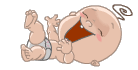












Share your views...
2 Respones to "Cara Memasang Gambar Animasi Lucu di Pojok Blog "
wahh bagus nichh...
thank's gan
29 Maret 2013 pukul 14.59
nambah ilmu lagi nichh..
berkunjung kesni mahh
hatur nuhun juragan...
bde di cobian ku simkuring....
29 Maret 2013 pukul 15.07
Posting Komentar